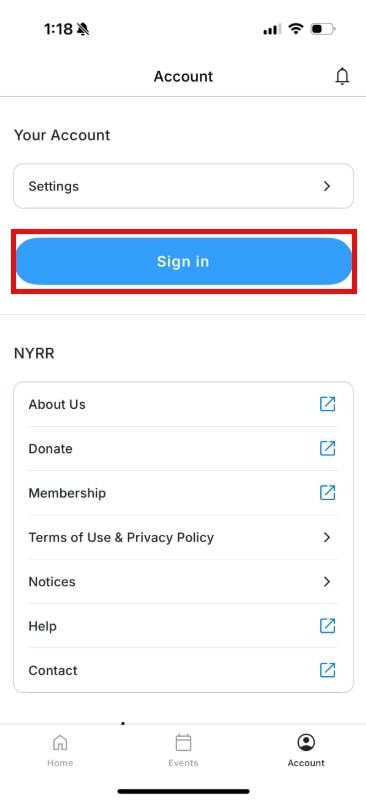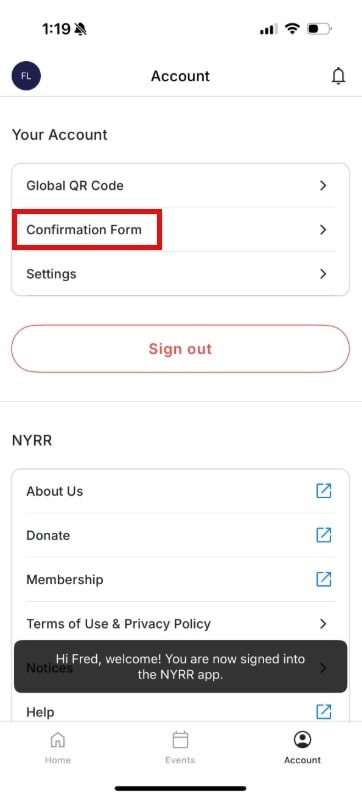Confirmation Forms

Confirmation forms will be emailed to marathon participants through October 29 and will be available in the NYRR app.
Runners must print their confirmation email, or display it on their phone with their check-in QR code, or display it within the NYRR mobile app and bring it to the TCS New York City Marathon Expo Presented by New Balance.
Your confirmation form includes your race number pickup date and time, start corral, wave start, race (bib) number, and baggage and transportation information. You must show your confirmation form, along with a photo ID, to pick up your race number at the TCS New York City Marathon Expo Presented by New Balance.
Runners are assigned to starts and corrals according to the projected finish time or pace per mile provided on the 2025 TCS New York City Marathon application. Wave and corral assignments cannot be changed after Baggage and Transportation selections close, which took place on September 9.
How to View Your Confirmation Form in the NYRR App
- Download and Open the New York Road Runners App
- Select the Account section on the bottom menu
- Select the Sign In button
- Follow the on screen instructions for logging in with your NYRR account
- Once you're logged in, select Confirmation Form to see your 2025 TCS New York City Marathon confirmation details